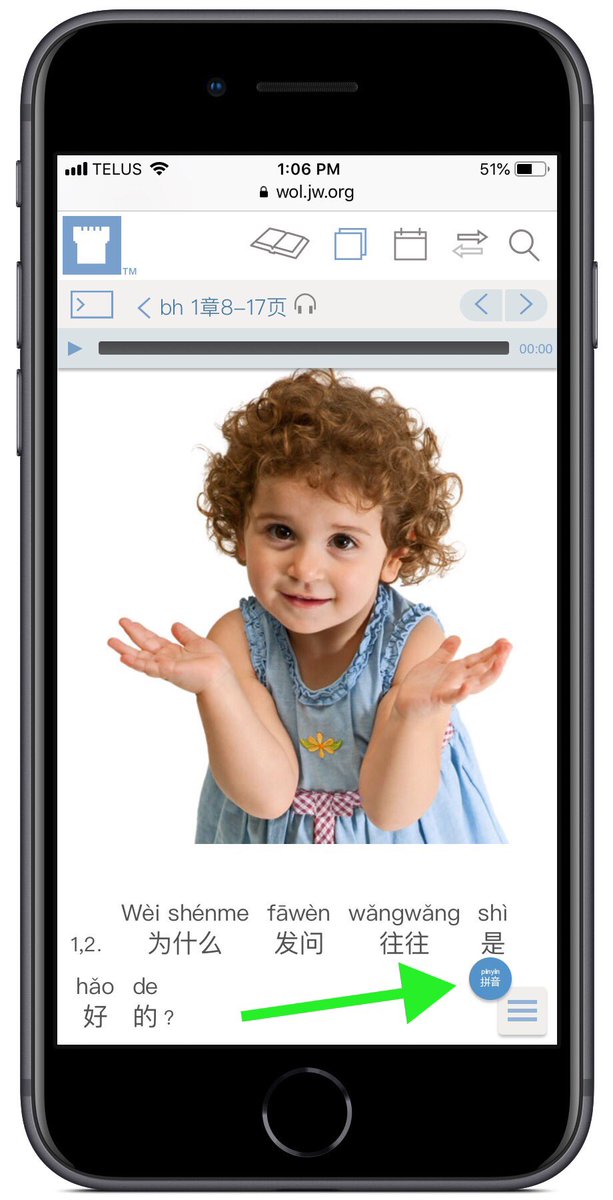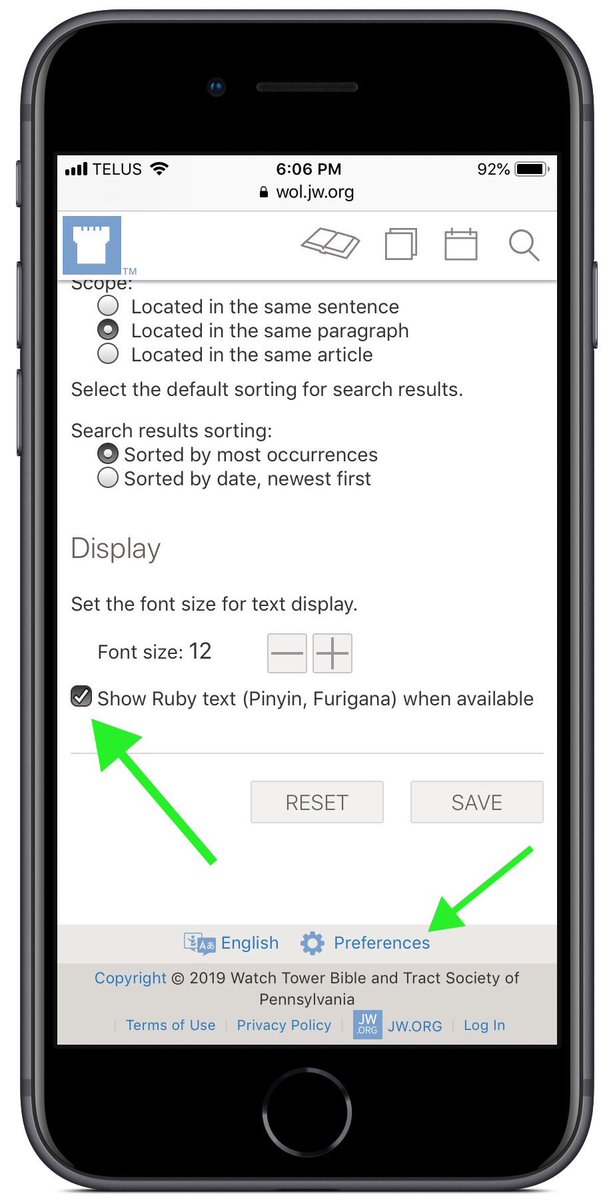Good News Br. Proofread Pīnyīn Plus Material Up to the End of Lesson 5, Question 1 Added
(NOTE: While the organization expresses valid general concerns expressed here about posting copies of official publications to the Internet, there are good legal and spiritual reasons for concluding that those concerns do not apply to this particular material, due to its particular nature and purpose. See this disclaimer for more information.)
Good News brochure proofread Pīnyīn Plus material covering up to the end of Lesson 5, Question 1 has been added to:
- Good News Br.
(Pīnyīn Plus, Scriptures, EPUB)
(rich information about Mandarin speech
for discussing basic Bible teachings,
as represented by the text of the
Mandarin Good News brochure,
2018-03 Printing, proofread, mobile-friendly,
flashcards integrated with the text,
Pīnyīn (Pinyin) used as the default writing system,
carefully done human-translated
context-appropriate English translations
with literal & effective meanings,
Simplified & Traditional characters,
📖 Reveal All, 📄 Reveal Advanced,
and 📘 Reveal None controls for
all the “flashcards” in a lesson, paragraph, etc.,
links for getting around,
picture thumbnails & links, audio links,
video thumbnail & link,
supports offline use & annotation) - Good News Br.
(Pīnyīn Plus, Scriptures, Web)
(rich information about Mandarin speech
for discussing basic Bible teachings,
as represented by the text of the
Mandarin Good News brochure,
2018-03 Printing, proofread, mobile-friendly,
flashcards integrated with the text,
Pīnyīn (Pinyin) used as the default writing system,
carefully done human-translated
context-appropriate English translations
with literal & effective meanings,
Simplified & Traditional characters,
📖 Reveal All, 📄 Reveal Advanced,
and 📘 Reveal None controls for
all the “flashcards” in a lesson, paragraph, etc.,
links for getting around,
picture thumbnails & links, audio links,
video thumbnail & link,
Night Theme that can be turned on or off
using the ☀️/🌙 button at the top right,
adjustable text size)
(Info re offline viewing and printing) - Short Links:
Links > Publications > Brochures >
Good News Brochure Links (tiandi.info/fg)
Partially proofread Pīnyīn and Pīnyīn Plus material:
- Lesson 5, Question 2 to the end
- Material with a grey background has been partially proofread. Pīnyīn material with a golden-hued background has been proofread, but not all of its “flashcards” have been added and proofread.
Pīnyīn Plus “flashcards” added for all expressions:
- Up to the end of Lesson 6, Question 2
Pīnyīn Plus “flashcards” added for the more advanced expressions:
- Up to the end of Lesson 12
More “flashcard” material will be added and proofread as time allows. I plan to focus on the more difficult expressions first, and then to work my way through the rest of the expressions. The web material is updated first, and eventually changes are grouped together and integrated into the EPUB material. (FYI, EPUBs are largely made of web material.)
Pīnyīn Plus material pages now default to the 📄 Reveal Advanced mode, which by default reveals the “flashcards” of some of the more advanced expressions. This makes it easier for new users to get a taste of the available information. If they wish, they can then select the 📘 Reveal None mode, which by default displays only Pīnyīn that’s been optimized for readability, so that it’s easy to use to follow along when the text is read aloud or discussed in Mandarin.
For more information about the thinking behind the design of Pīnyīn Plus material, check out:
To expand on the points listed re the above resources, note that:
- The material in the above resources has been carefully translated, rendered, and proofread. Material with a grey background has been partially proofread. Pīnyīn material with a golden-hued background has been proofread, but not all of its “flashcards” have been added and proofread.
- The material in the above resources is based on the latest 2018-03 printing of the Good News brochure. If you notice that some changes need to be made to the material in the above resources to bring it in line with revisions to the Good News brochure, please email me to let me know.
- The linked full text of all the cited scriptures is included in the above resources.
- The above resources are mobile-friendly—they are quite legible and usable on everything from desktop/laptop PCs and Macs to iPads and other tablets to iPhones and other smartphones.
- In the above resources, links are used extensively to make it quick and easy to get around in the material, drastically reducing the amount of manual scrolling needed.
- The above resources contain picture links which point to the official pictures on jw.org or the WOL. Thumbnails help identify the pictures linked to.
- The above resources contain links to the official Mandarin MP3 audio files on jw.org.
- On the web pages, there is a drop-down list at the top left for setting the desired text size.
- On the web pages, the ☀️/🌙 button at the top right can be used to turn Night Theme on or off.
- Like PDF files, EPUB files can be downloaded for offline viewing.
- In common EPUB-reading apps like Apple’s Books (previously named iBooks), EPUB files can be annotated, meaning that notes, highlighting, etc. can be added.
- In common EPUB-reading apps like Apple’s Books (previously named iBooks), the text size of the EPUB material can be adjusted to be quite large.
- Books (previously named iBooks) has an optional Night Theme.
- For your convenience, a short link (Good News Brochure Links (tiandi.info/fg)) is available for the above resources.
Also, the introductions explain why it’s good to use Pīnyīn as a writing system on its own.